Fuel Your Creativity with the Best Free Tools:
In today’s digital age, content creation is more than just putting words on paper or shooting videos—it’s about creating engaging, valuable, and visually appealing content that resonates with your audience. But for many content creators, finding the right tools and resources can be challenging, especially when working with a tight budget.
Luckily, there are numerous free tools available that can help you produce high-quality content without breaking the bank. From graphic design to SEO optimization and social media management, these tools offer powerful features to enhance your creative process and boost your productivity.
In this post, we’ll explore some of the best free tools and resources for content creators that you can start using right away to streamline your workflow, optimize your content, and grow your audience.
Why Use Free Tools for Content Creation?
Using free tools as a content creator has several benefits:
- Cost Efficiency: Free tools help you create professional content without spending a fortune, making them ideal for beginners and small businesses.
- Wide Variety: There’s a vast range of free tools available for different aspects of content creation, including design, writing, editing, and promotion.
- User-Friendly: Most free tools have intuitive interfaces, making them easy to use even for those without technical expertise.
The Best Free Tools and Resources for Content Creators
Here are some of the most popular and effective free tools for content creators that can elevate your content to the next level:
- Canva
- Canva is a versatile design tool that offers a wide range of templates, graphics, and fonts for creating stunning visuals. It’s perfect for making social media graphics, blog images, and presentations.
- Features: Drag-and-drop interface, pre-designed templates, stock photos, and custom dimensions.
- Best For: Social media graphics, blog images, posters, presentations.
- Grammarly
- Grammarly is an essential tool for writers, helping you eliminate grammatical errors, enhance readability, and improve overall writing quality.
- Features: Grammar check, spell check, plagiarism detection, and suggestions for better wording.
- Best For: Blog posts, articles, website content, emails.
- Hemingway Editor
- This tool helps you simplify your writing by highlighting complex sentences and suggesting improvements for clarity and readability.
- Features: Readability score, sentence structure analysis, and word usage recommendations.
- Best For: Improving content readability, editing articles, blog posts.
- Unsplash and Pexels
- These platforms offer high-quality, royalty-free images that you can use for your blog, social media, or website without worrying about copyright issues.
- Features: Thousands of high-resolution photos, various categories, and easy-to-use search function.
- Best For: Blog images, website backgrounds, social media posts.
- Google Trends
- Google Trends helps you find trending topics and keywords, enabling you to create relevant and timely content that can attract more readers.
- Features: Topic search, keyword comparison, and trend analysis.
- Best For: Finding content ideas, keyword research, understanding audience interest.
- BuzzSumo
- BuzzSumo allows you to discover the most shared content on social media and analyze what type of content works best in your niche.
- Features: Content research, social media analysis, and influencer discovery.
- Best For: Content strategy, competitor analysis, influencer marketing.
- Google Analytics
- Google Analytics is a powerful tool for tracking your website traffic, user behavior, and content performance, providing valuable insights to optimize your content.
- Features: Traffic analysis, audience demographics, content performance reports.
- Best For: Website analytics, content optimization, audience insights.
- Buffer
- Buffer helps you schedule and publish your social media posts across various platforms, saving you time and effort.
- Features: Post scheduling, content calendar, and analytics.
- Best For: Social media management, post scheduling, content planning.
- Trello
- Trello is a project management tool that helps you organize your content ideas, plan your content calendar, and collaborate with team members.
- Features: Boards, lists, cards, task assignments.
- Best For: Content planning, project management, team collaboration.
- Moz’s Free SEO Tools
- Moz offers several free SEO tools, such as the MozBar and Keyword Explorer, to help you analyze your website’s SEO performance and find the best keywords.
- Features: Domain analysis, keyword research, on-page optimization.
- Best For: SEO analysis, keyword research, competitive analysis.
How to Use These Tools Effectively
Using these tools effectively requires some planning and integration into your workflow. Here are a few tips:
- Start with a Goal: Identify what you want to achieve with your content—whether it’s increasing traffic, boosting engagement, or improving SEO.
- Combine Tools for Better Results: Use multiple tools together, like Grammarly for writing, Canva for design, and Google Analytics for performance tracking.
- Keep Learning: Explore different features and stay updated with new enhancements that these tools may offer.
Conclusion: Create High-Quality Content with Zero Budget
You don’t need to spend a lot to create amazing content. With these free tools and resources, you can produce professional-quality work, improve your skills, and grow your online presence without spending a dime. Pick the tools that best fit your needs, integrate them into your workflow, and start creating content that stands out!
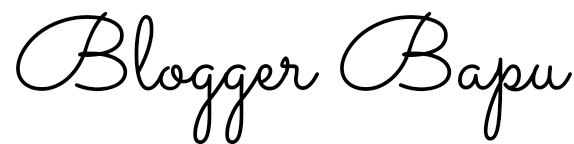

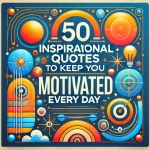


Pingback: 10 Proven SEO Content Strategies to Rank Higher